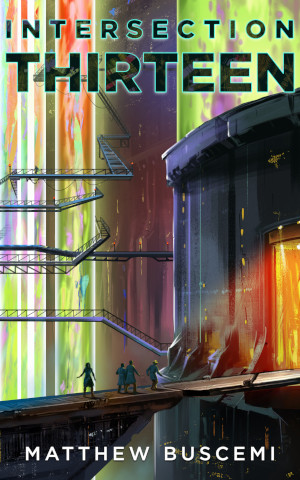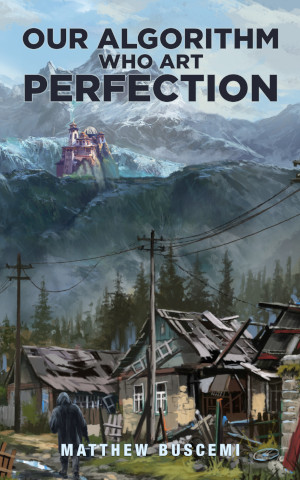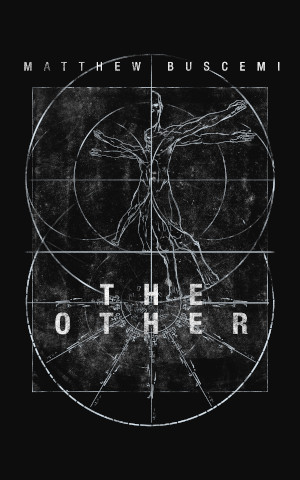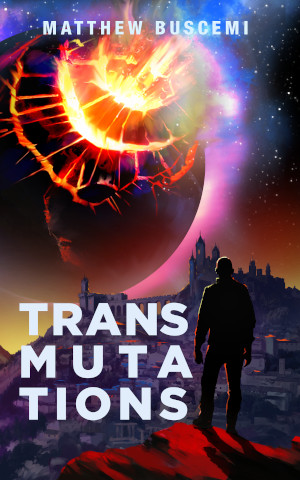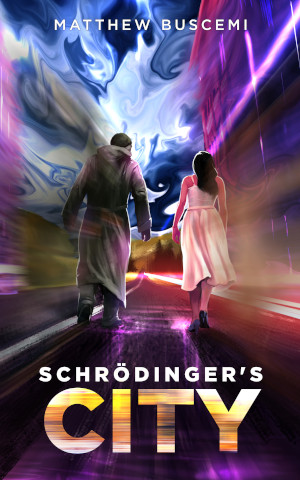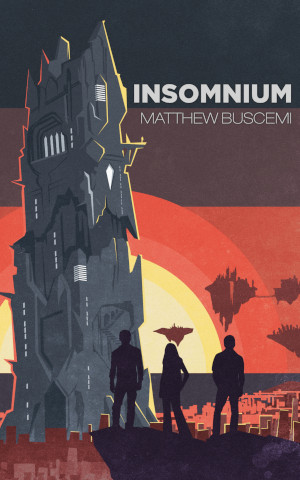Scribus Exploration I: Document Setup and Master Pages
Saturday, June 8, 2019 at 10:28am
The first step in recreating my InDesign layout for The Shipwright and Other Stories in Scribus is to establish that I can create a document with the appropriate margin settings and set up the master pages I need. Master pages are templates that I can apply to individual pages in the document and which change throughout the document when the master changes. This saves a lot of time for shared design elements throughout a book.
Shipwright has only two master pages: the first page of a chapter, and the subsequent pages of a chapter. Since none of the front matter pages repeat themselves, I never made those master pages. However, now that I think about that, it is probably a good idea to do so. It would save time in laying out the next book. 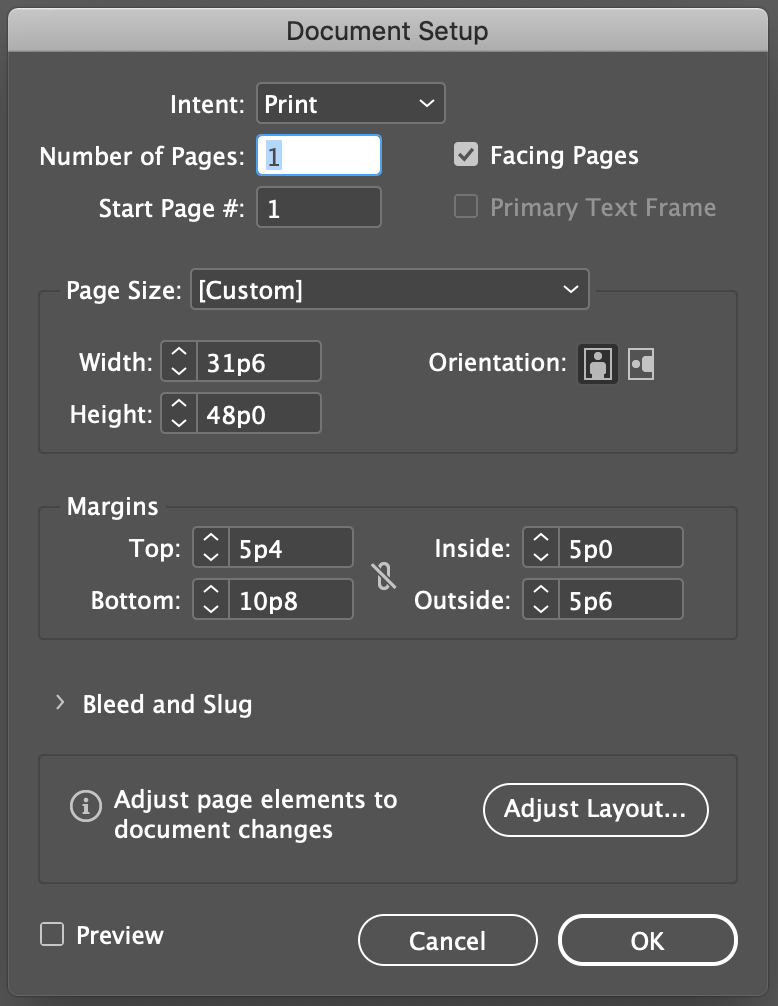
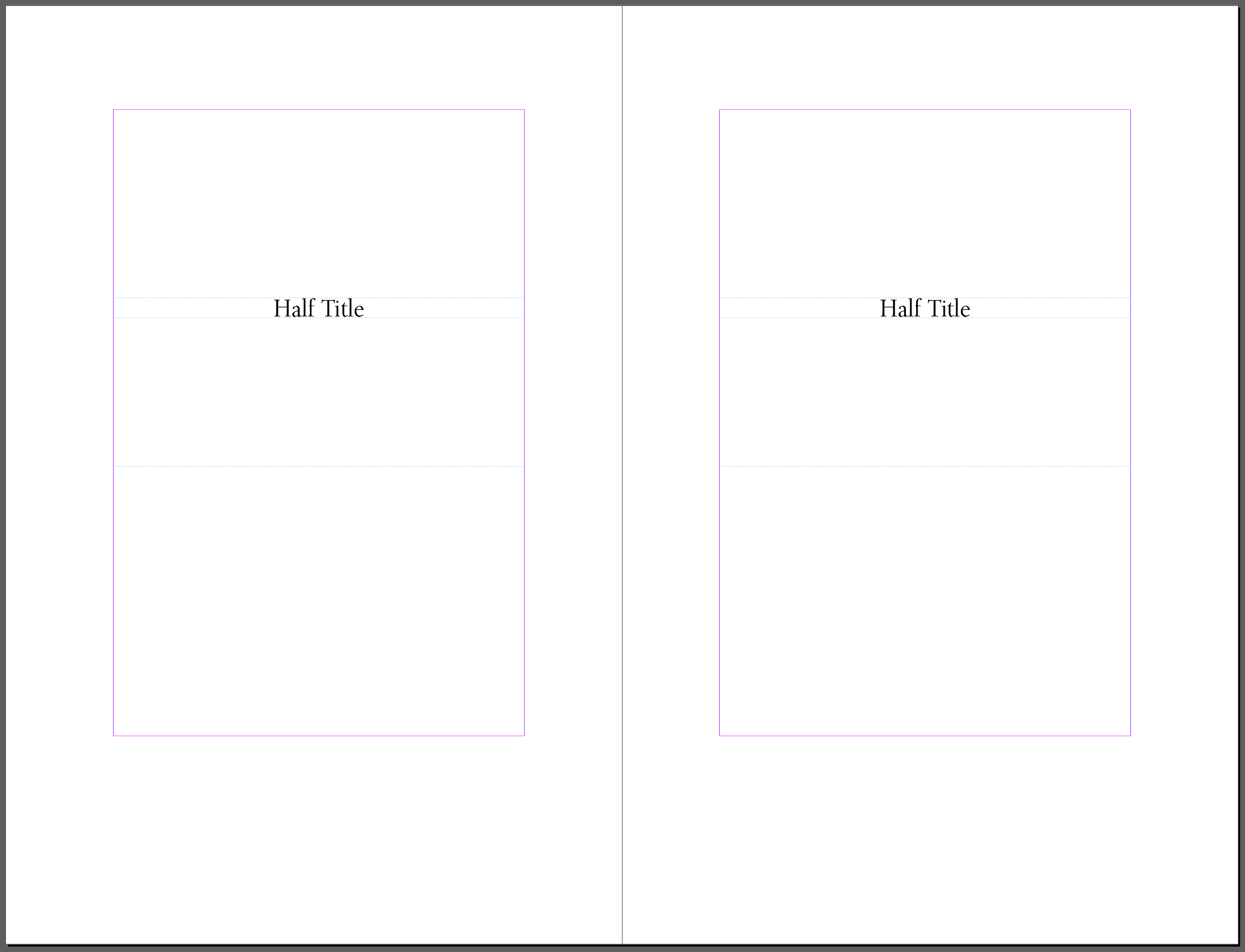
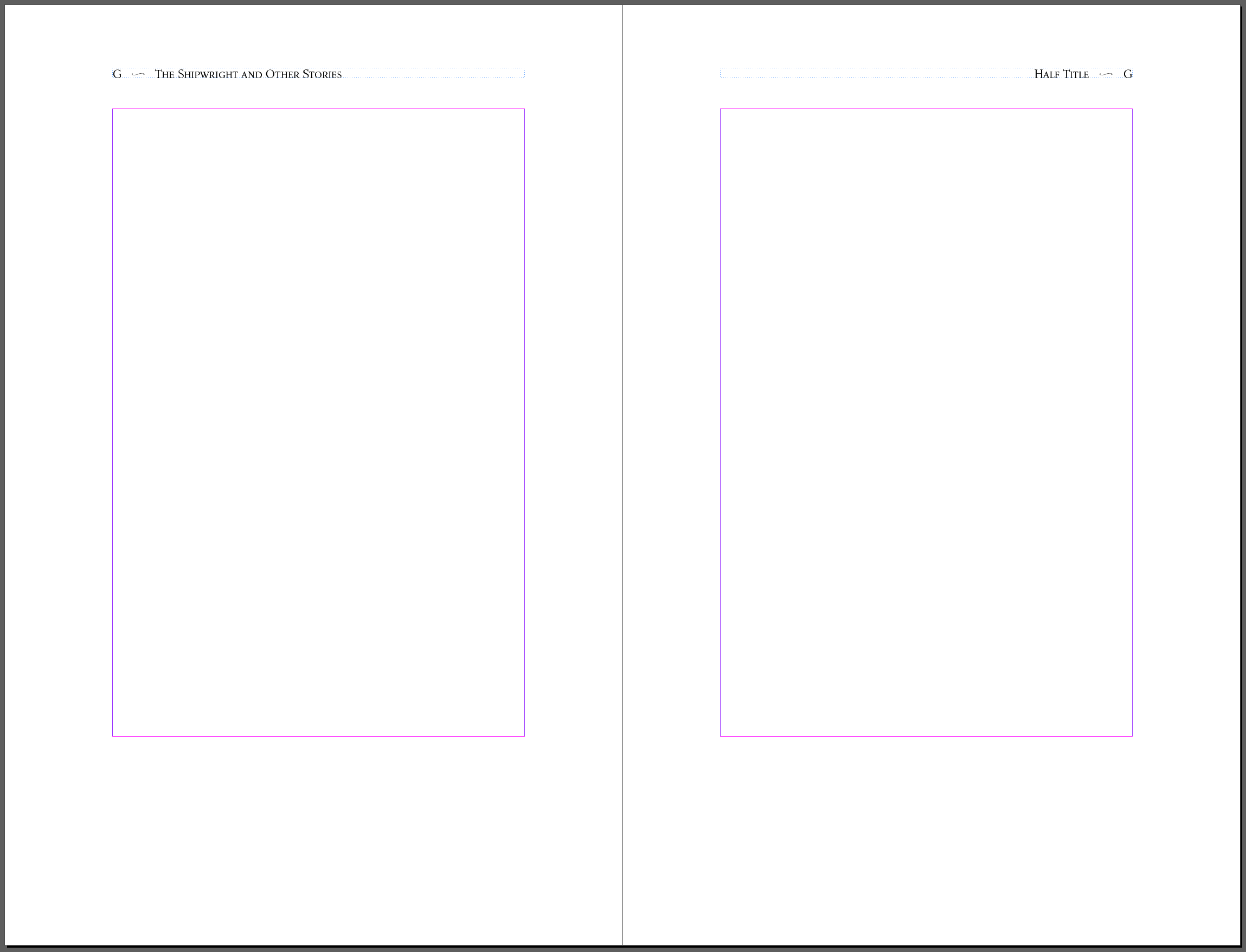
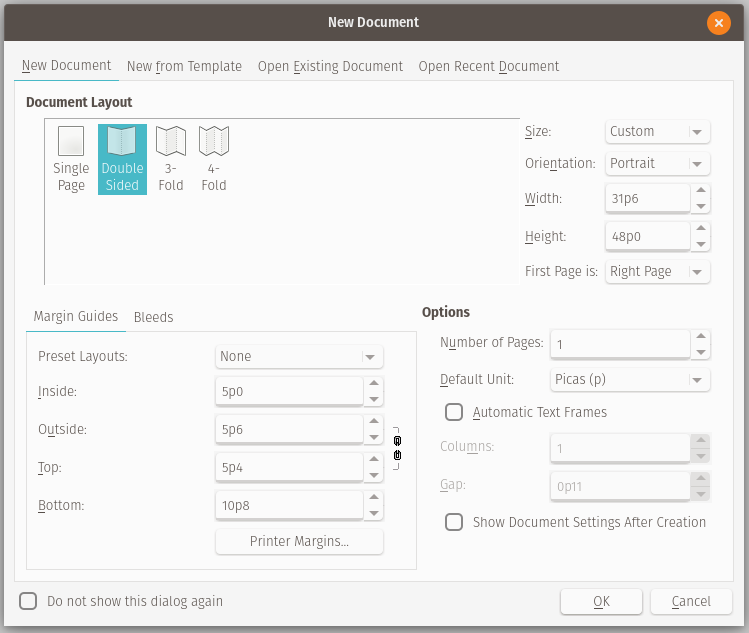
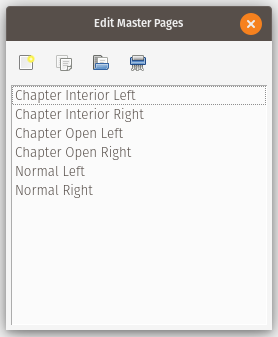
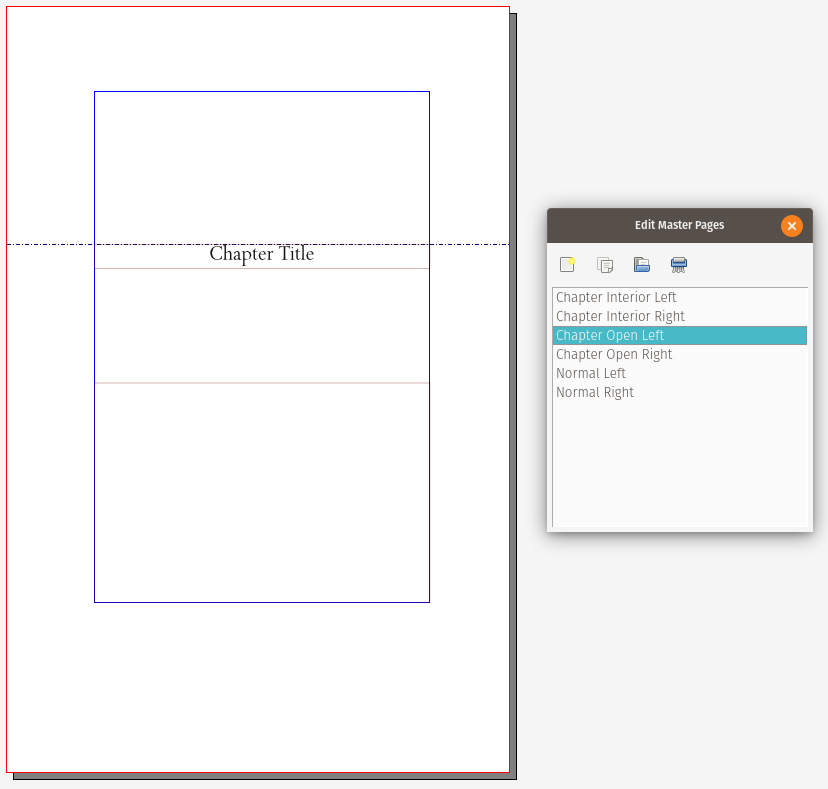
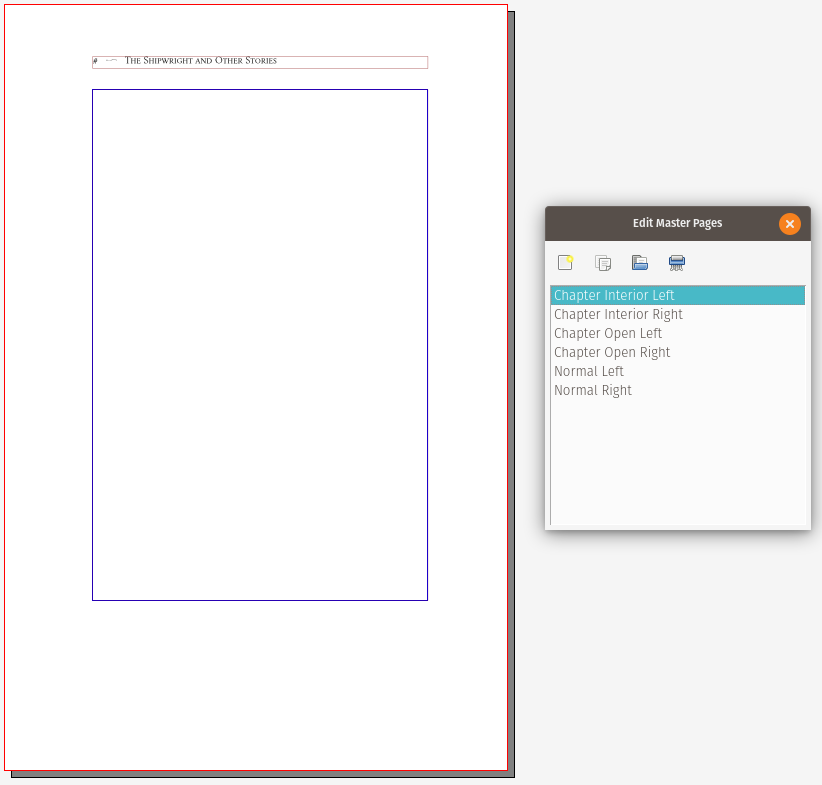
Bonus Points for Scribus
- No Scribus feature yet stands out as being superior to its equivalent InDesign feature.
Minor Grievances
- Master pages are either verso or recto, rather than a single verso/recto combo. This has the potential to introduce human error into the layout. I could accidentally apply a verso master to a recto or vice versa. This is, however, unlikely.
- No text variables except for page number. I use the "file name" text variable in InDesign so that I can reuse the same interior master page across all my different chapters/stories. In the case of Shipwright, this isn't a big deal. I'll have six right interior master pages instead of one (one for each story), however, for a text like Schrödinger's City, it would be untenable. Now, if I can make local modifications to master pages on specific documents, this won't be a showstopper, but if not... So far this qualifies as a minor grievance, but we'll see what happens when I get to laying out specific blocks of text.
- In picas, manually editing to a decimal-place pica is rejected by the editor. I can nudge elements into round pica sizes/positions, so this isn't a showstopper, but this seems like such an easily corrected bug.