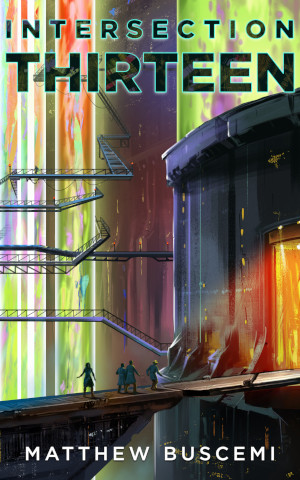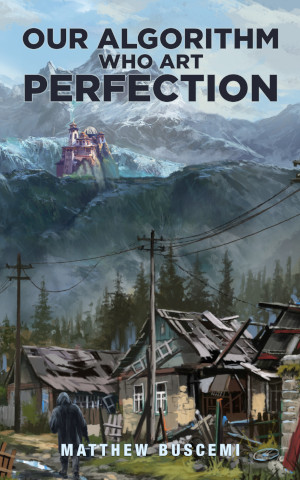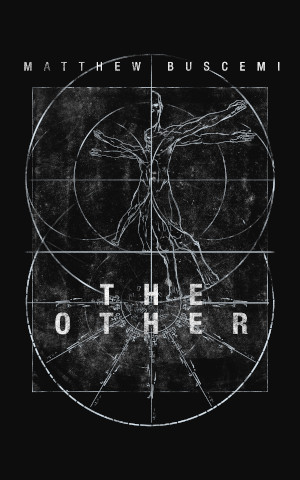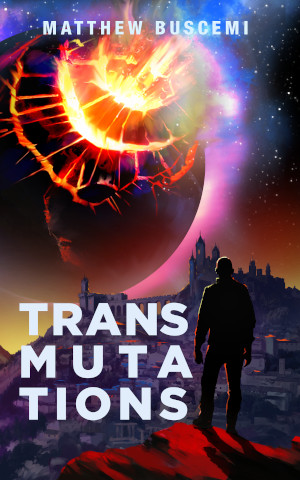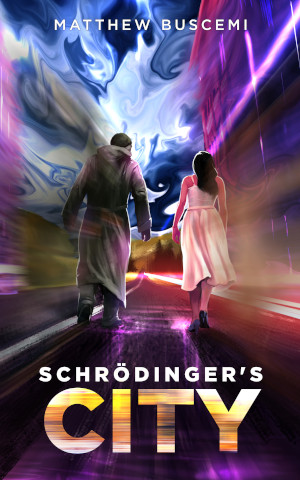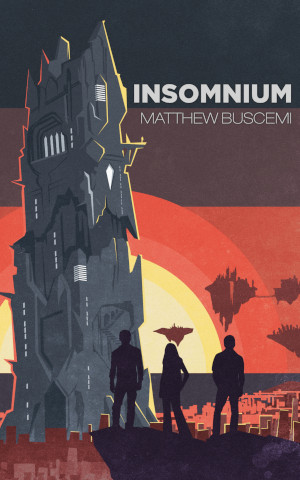Hello Manuskript
Thursday, June 6, 2019 at 6:31pm
The first step in my print publication process is the creation of the text itself. On OSX, I have used Scrivener for many years, but that application is not available on Linux, the foundation of the operating system I intend to migrate to. My search for a replacement led me to Manuskript.
Manuskript is similar to Scrivener in its basic functionality. Scenes are organized in a hiearchical folder structure, and that same folder structure can be viewed as a sequence of notecards, each of which you can attach notes to.
One of the first and most primary differences is the formatting of the files themselves. In Scrivener, one bolds, italicizes, and underlines text with the usual key commands, and one is not given to concerning oneself with the file format of the individual text files in one's composition.
Manuskript, on the other hand, utilizes the Markdown format extensively. You format your text with Markdown formatting syntax, and when you open up an expanded Manuskript file, the individual text files in your project are visible with human-readable names and md suffixes. You can go searching a Scrivener project for its internal rtf documents, but good look telling which is which with the filename obfuscation in inflicts.
However, Scrivener's worst offense, to my mind, is its export functionality, which has, unrelentingly, across the dozen-or-so version updates I have taken, failed to export my stories' italic text properly. This proceeds to this day, as I try to reappropriate my writing from its grasp. I attempted to export The Shipwright to Markdown format, and, as is typical, found the output file had been stripped of its italics. After trying in vain to change the font I was using and tinkering with Scrivener's myriad of export options, I gave up. I ended up taking the epub version of the text (which is comprised of HTML) and converting that to markdown instead, which I then used to populate the Manuskript file.
When I tested Manuskript's export functionality, I discovered, happily, that it correctly exports my formatting, both to HTML, which I use to construct ebooks, and Open Document Text (odt), which is listed as a valid import format for Scribus.
Now that I know that I can be a productive writer on Pop! OS, I need to find out if I can be a productive publisher, too. This weekend, I will be attempting to lay out the entirety of The Shipwright and Other Stories in Scribus, even though I have the completed InDesign file, just to see if equivalence is possible.