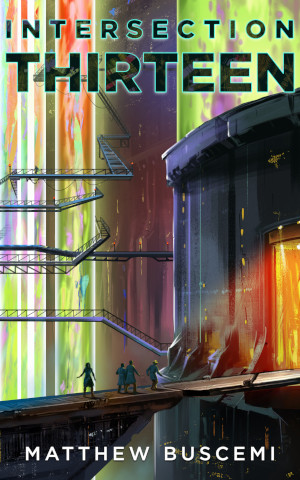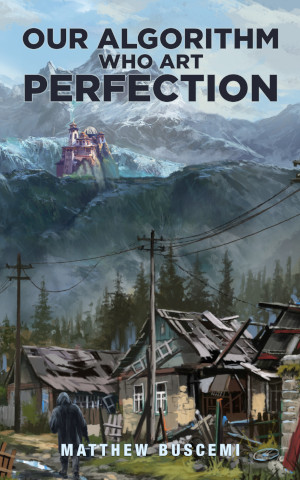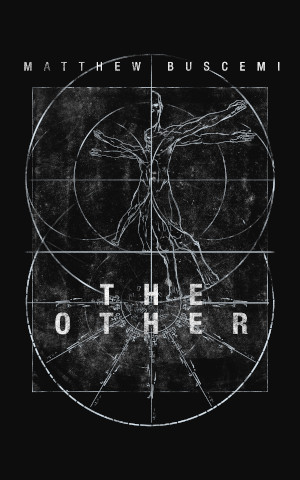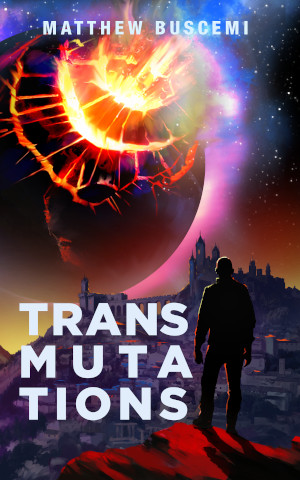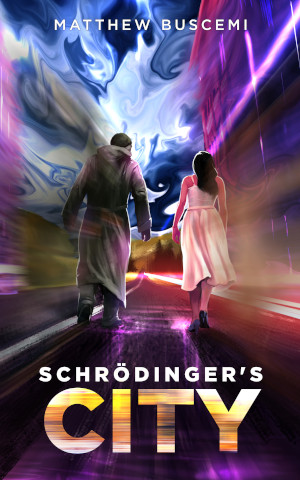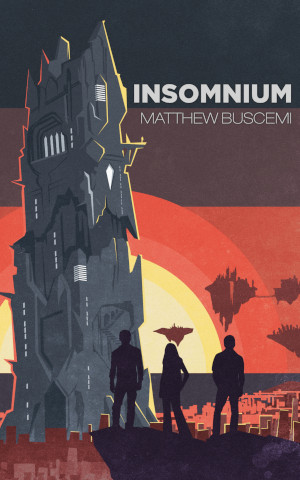Scribus Exploration II: Laying out a Story
Saturday, June 8, 2019 at 2:31pm
Now that I have my master pages set up, it's time to lay out the first section of The Shipwright and Other Stories, which is the story The Shipwright. Earlier this week, I got my Scrivener file converted to a Manuskript file. In Manuskript, I simply select all the scene of the The Shipwright in the compile dialog and export an Open Document Text. 


In Scribus, you select a panel, hit the n key, then select the target panel. This will link the two panels and select the target panel, allowing you to chain link panels in quick succession.
The downside to Scribus is that there doesn't appear to be a way to unlink any master page elements onto specific pages. This caused me to have to manually create a text panel on every single page. Even worse, this amplifies a minor problem I encountered when setting up my master pages—the lack of text variables. I have now created a master page specifically for The Shipwright and I will need one for each story, as that is the only way to differentiate the text.
Although, now that I think of it, the other effect of this restriction has been to force me to set up my master pages merely with guides and to drop text panels onto the actual pages. This is a viable strategy for the story/chapter opening pages, but not for the running heads on the interior text pages. For that, I believe the ultimate solution would be text variables whose values can vary per chapter.
I downloaded the 1.5 (development) version of Scribus, and text variables there are equally as unhelpful as they are in InDesign. They can only have one value assigned to them, and so they are not really text variables, but text constants. The feature that would solve my plight and give Scribus and easy win over InDesign would be the ability to have text variables in the true sense of the word—they would actually be capable of having different values based on the section of the document they appear in, or perhaps based on page-specific metadata.
Anyhow, I laid out the the entirety of The Shipwright, and, in terms of the end product on screen, I've got no complaints. However, the viability of the Scribus workflow remains in question. I'll proceed to add front matter and attempt to do the cover. 

Bonus Points for Scribus
- Easy import of Open Document Text files; styles were preserved. Contrast to the somewhat painful process of importing a Microsoft Word document into InDesign.
- Quick, chained linking of text panels, thanks to hotkey binding.
Minor Grievances
- The fully-locked nature of master page elements caused me to have to manually create all text boxes on the actual pages. This is somewhat time-consuming.
Major Grievances
- The fully-locked nature of master pages means I will have to duplicate master pages in order to vary minor text elements, such as the running header for chapters and the title text on chapter opening pages. While a minor annoyance for a text like The Shipwright and Other Stories, this would become an enormous time sink for a text such as Schrödinger's City, which contains thirty-seven chapters. However, the more I think about this, I'm not sure that this is an actual showstopper. Schrödinger's City feels like an extreme case. If I look at other works, the only other of a problematic magnitude is Transmutations. And even then, the workflow isn't that bad. There are easily similar time-sucking annoyances to be found in InDesign.