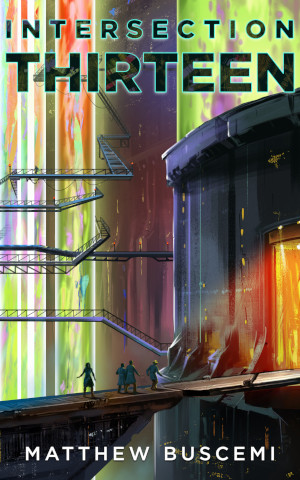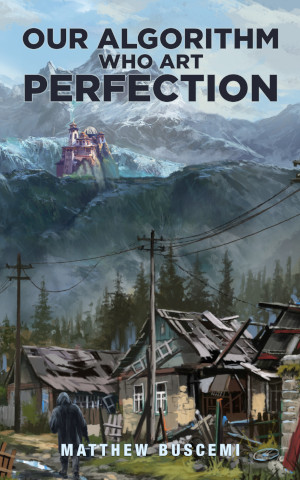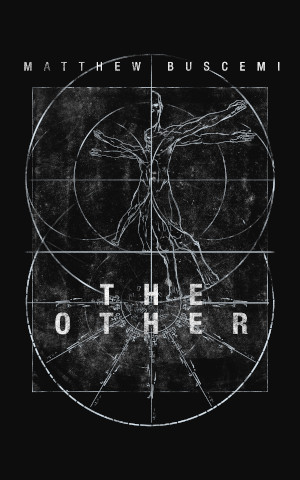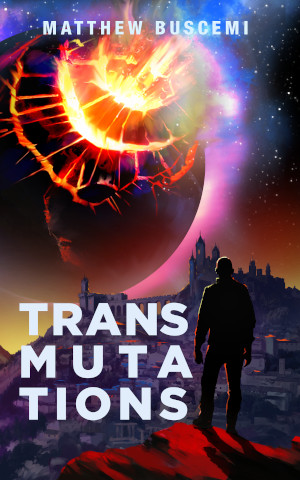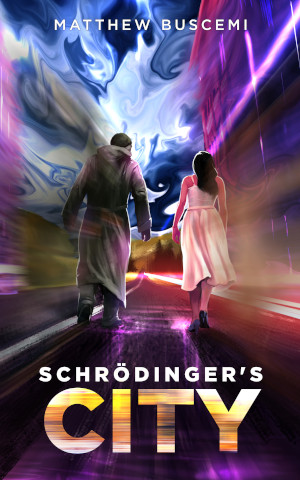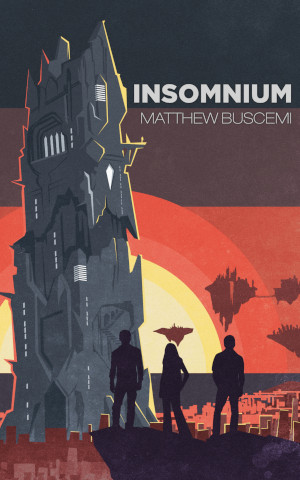The Great Linux Migration of 2019
Wednesday, June 5, 2019 at 6:23am
I am currently evaluating Pop! OS (Ubuntu-based) as a potential replacement for my home computing needs. As a result, I've been going through all my current workflows in OSX and ensuring that viable alternatives exist. So far, that looks promising.
- Web Browsing Chrome, Firefox, Opera, and Vivaldi are all available natively.
- Writing Manuskript replaces Scrivener
- Coding Atom, VSCode, and IntelliJ are all available natively.
- Print Design and Layout Scribus replaces Adobe InDesign
- Ebook Production Sigil is available natively.
- Image Editing GIMP replaces Adobe Photoshop
- Vector Graphics Inkscape replaces Adobe Illustrator
- Music RhythmBox replaces iTunes (and I have to convert all my proprietarily formatted music to FLAC)
This weekend, I will be attempting to layout The Shipwright and Other Stories in Scribus. I already have a complete InDesign layout, so the goal will be to see if Scribus can duplicate that work. If that proves viable, I will be good to go to migrate off of OSX.
In my next post, I'll talk about changing over from Scrivener to Manuskript, in which I encountered minor obstacles, but on the OSX side rather than the Linux side. Manuskript is shaping up to be a much better tool than Scrivener ever was... and Manuskript is the free option.