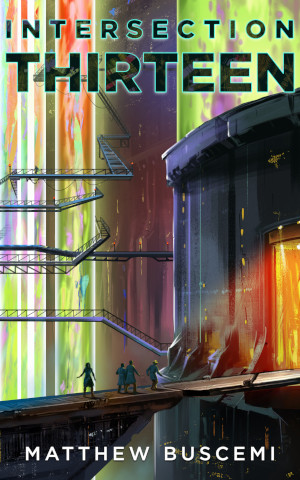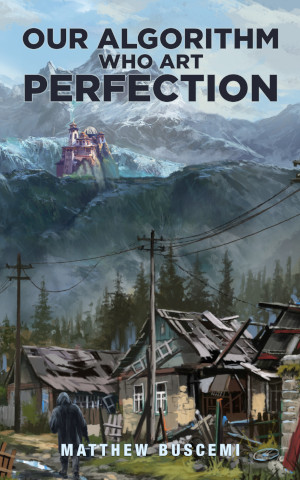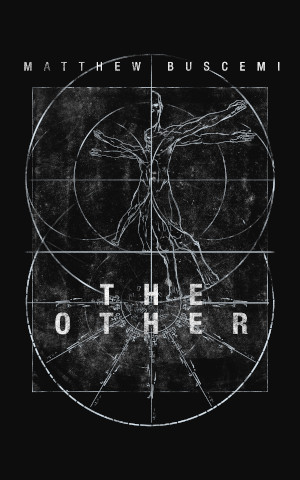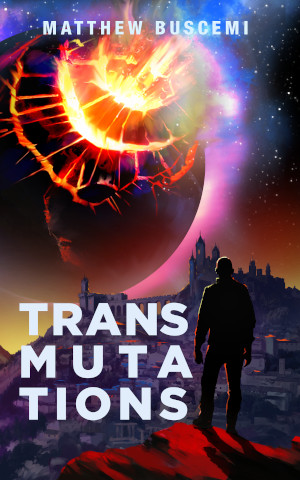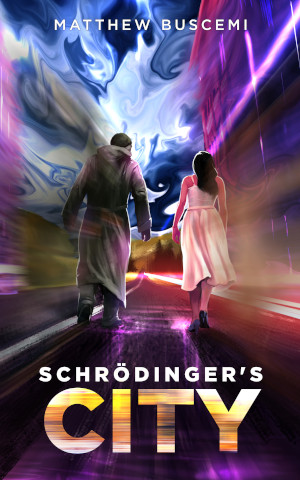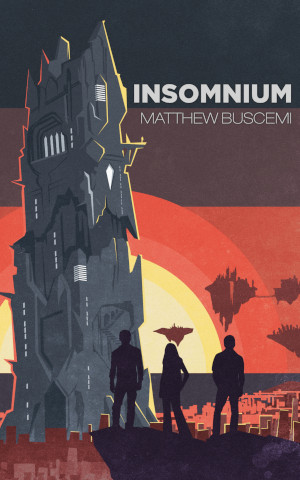Further Linux Developments
Tuesday, June 18, 2019 at 8:34am
New System76 Darter Pro
Four years ago, I purchased a Lenovo laptop with no graphics card for the purpose of having a computing environment at home capable of running Microsoft Visual Studio, an application which was not available on my primary home computer operating system, Mac OS X.After that particular job was over, I had no more need for the laptop, and so it sat unused for some time. It had some annoying characteristics, too. The trackpad was clunky, and the color fidelity of the screen was so bad that it was difficult to look at for protracted periods of time.
When it came time for me to test out Pop!_OS, I jumped immediately to this computer as a test bed. I cared nothing for anything on its hard drive, nor for the operating system currently installed there. In my recent investigation series, that was the hardware I was running Linux against in order to perform my evaluation.
Once I decided that I was good to go for conversion, I pulled the trigger on making a purchase from a company I've been watching for the better part of a decade, System76.
System76 sells laptop and desktop computers designed to run Linux. Like Apple, they build out hardware and firmware designed to make running their computers a smooth and workable experience. Unlike Apple, the have a stated commitment to free and open source software. I ordered both a laptop and desktop from them. The laptop arrived last Friday, a model called the Darter Pro. I'm still waiting on the desktop.
My Darter configuration has twice the RAM and twice as many cores as the Lenovo, and, similarly, no graphics card. This was intentional. I tend not to game on laptops, but I do occasionally need to edit images, tweak a book design, or do something else that will need a fair amount of computing horsepower. My desktop is where I want my horsepower.
The Darter Pro works like a dream. It runs better than the Lenovo, with operations completing noticeably faster. The Darter Pro's monitor is much more pleasant to look at for long periods of time, and the trackpad is good. Not great, but good. Overall, this is just what I want out of a laptop—enough power to do occasional heavy lifting, but also portable and well designed.
Games?!
Moving to Linux, my expectation was that I would have to give up most of my games on the new machine. This wasn't really a big deal to me, as I'm keeping my Mac, and all the games I want to play are available there. I don't expect its specification to obsolesce anytime soon (for my kind of gaming), either.On a whim, I decided to install Steam on my Darter Pro, just to see what was there. I was expecting to see maybe three or four games in Steam library be available. Perhaps maybe ten. The actual result was astounding: 88 of my 151 games are available on Linux. That's a little over half. Of those 88, twelve are games I play frequently, including Civilization 5, Civilization: Beyond Earth, Civilization 6, Stellaris, Kingdoms and Castles, Cities XL, and Factorio. 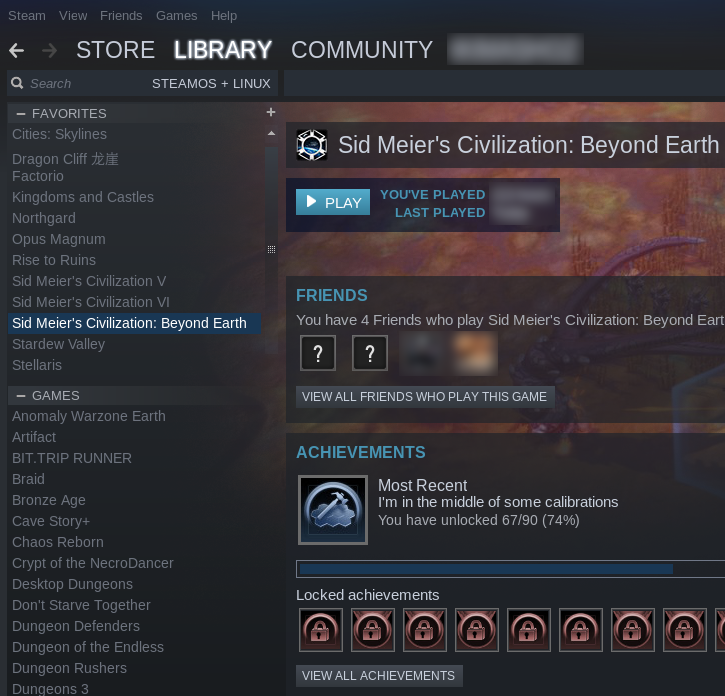
More About Scribus
I went silent on my blog this weekend primarily because I was working on laying out The Shipwright and Other Stories in Scribus. I am learning a ton, and I am more convinced than ever that dumping InDesign in favor of Scribus is the right choice. However, the weekend has also reinforced the fact that I still have so much to learn about this new environment.- I migrated to Scribus 1.5.4. While laying out my copyright page, I discovered that Scribus 1.4.8 does not support vertically aligning text within a text frame. I decided then and there to migrate to Scribus 1.5.4, which does. Scribus 1.5.4 is considered stable for 1.4 features but potentially unstable for newly added features. As far as I can tell, vertical text alignment is stable.
- Scribus 1.5 has some nice UI improvements. The best part about the 1.5 upgrade was not the vertical text, but the slough of usability improvements, most noticeably that a number of dialog window elements from 1.4 had been converted to dockable panels in 1.5.
- The text editor is somewhat finicky. One of the nice things about Scribus is that you can pull the contents of a text panel out into a separate text editor window, which provides a nice visualization of your paragraph styles and the full, linked text (rather than just the portion that fits within a text panel). While convenient, this text editor is not without its quirks. It sometimes resets the view of window to the very beginning of the text, rather than centering on the location of the cursor. It also can also do weird things with paragraph styles when deleting paragraphs. All in all, these are minor grievances.
- Footnotes are broken. I did not have a good experience trying to add a footnote (a 1.5 feature). Scribus locked up on my first attempt to add a footnote, and outright crashed on my second attempt. The Shipwright and Other Stories has exactly one footnote in the entire book, and, since I publish fiction, this isn't something I will do very often. I can work around this by manually laying out footnotes. While this might be a showstopper for academic publishers, it is not a showstopper for me.
- I need to break up my single Scribus file into multiple files. At the very end of the weekend, my layout had reached 110 pages, and Scribus was growing quite slow to perform basic operations. This is a known issue, and, it should be noted that InDesign will tend to behave very similarly, albeit at a different page magnitude. The biggest difference in workflow is that InDesign's mechanism for alleviating this is to allow you to combine multiple InDesign layout files into a "book." The book file holds the pagination data and the order of the individual layouts. It also provides an easy way to compile a series of layouts into a single PDF. In Scribus, it seems, there is no equivalent of the InDesign's "book." You simply have to generate a bunch of small PDFs individually and glue them together with another application. Again, for my workflow, this is a minor issue rather than a showstopper.